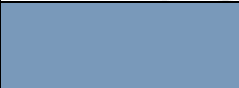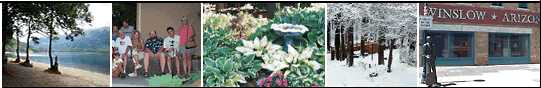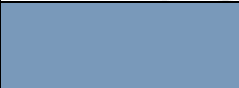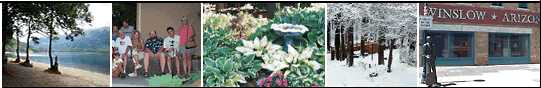Stokesbury DNA Project • Member How-To
Once you receive your test results, you can start learning about your genetic heritage and search for near and distant cousins. Here is a checklist of steps you can take to ensure you derive the greatest benefit from your membership in the project. Return to your MATCHES and ANCESTRAL ORIGINS on Familytreedna.com often (via your MyFTDNA page) to find out if other testees have produced close matches to your profile. It is also recommended that you visit the results pages on our project website often so that you can follow developments in the British Isles DNA project.
When you log into www.familytreedna.com and enter your Kit Number and Password in the appropriate boxes, you will be taken to your MyFTDNA page. There are a number of things you can do from this page (only after your test results have been posted). Your first order of business should be to enter your ancestral information in the User Preferences (see below).
My Project Groups |
You may remove yourself from any of the projects listed here by clicking on the x next to it. Please bear in mind that you may belong to one surname project, and more than one geographical project. |
WAMH |
Indicates that your Y-DNA belongs to the Western Atlantic Modal Haplotype. The WAMH is the most common Y-DNA signature in Europe. |
Join Projects |
Join other projects. You may belong to one surname project and multiple geographical or haplogroup projects. Click this link to go to the Join a Group page. If the project you wish to join does not appear under the Matching Projects heading on this page, scroll down and search for it alphabetically under the different project categories (Surname, Y Geographical, mt Geographical, Dual Geographical, etc.). |
MyFTDNA Home |
Returns you to your MyFTDNA home page. |
MyFTDNA Forum |
Takes you to the FTDNA forum where you can exchange information with other persons who have tested DNA. |
Contact Information |
Here you can edit or enter information that will enable FTDNA to reach you. |
User Preferences |
Important! This is where you determine how you want your data displayed, and also where you enter information on your most distant known ancestors on your paternal and maternal sides. The Paternal Side is for the Y-DNA paternal line (father, father's father, etc.), and the Maternal Side is for the mtDNA maternal line (mother, mother's mother, etc.). Include a name, date (birth, death, or other) and place, including a town and county if this information is available. Please enter the latitude and longitude where they lived so that the location can be displayed on the project map. Use the tool provided to find the latitude and longitude, and be sure to enter a minus sign if the longitude is a negative value.
Example: A typical Paternal Side entry would look like this:
John Doe, b. 1815, Yeovil, Somersetshire.
Note: When you make changes on the User Prefence page, be sure to scroll down to the bottom of the page and click the Update button. If you do not click Update, your changes will be made.
|
Order Tests and Upgrades |
Takes you to a page where you can order tests of extra markers or advanced tests. |
Order Certificates |
Takes you to a page where you can order a printed certificate for your DNA tests. |
Maps |
Takes you to a page on which the location of your ancestor is marked on a map. You can also display locations of matches and near matches for different numbers of tested markers |
Pending Lab Results |
Tells you the current status of any pending lab results. |
Y-DNA Matches |
Find your Y-DNA matches in the Family Tree DNA customer database. People listed here are exact or close matches to you. An email address may be shown for persons who match you, provided both of you returned your signed Release Form. |
Y-DNA Hapolotree |
View our interactive haplogroup tree and see from which branch your Y-chromosome descends Compares your profile against the entire FTDNA database including samples from around the world. See from which branch your Y-Chromosome descends. This is where you order a Deep SNP test in order to determine to which sub-branch (Subclade) of the haplogroup you belong. |
Y-DNA Ancestral Origins |
Shows you the distribution of other Y-DNA testees in the FTDNA database with whom you have matches by country or region. |
Y-DNA DYS Values |
See your Y-DNA DYS #'s and Allele values, which will allow you to compare your results from your Y-DNA test to other people and other databases worldwide. |
mtDNA Matches |
Find your mtDNA matches in the Family Tree DNA customer database. People listed here are exact or close matches to you. An email address may be shown for persons who match you, provided both of you returned your signed Release Form. |
mdDNA Ancestral Origins |
Shows you the distribution of other mtDNA testees in the FTDNA database in your haplogroup by country or region. |
mtDNA Results |
See your mtDNA results, which will enable you to compare your mtDNA test to other people and other databases worldwide. |
Refer Friends and Family |
Takes you to a page where you can send an email to other persons inviting them to test their own DNA. |
YSearch.org |
You can also join the FTDNA public database called YSearch. This will upload your Y-DNA profile and enable you to search for matches or near matches from among a larger pool of contributors who may have tested with other DNA services. Visit YSearch often to see if you have any new matches.Once your Y-DNA results have been uploaded to Ysearch, you can search the database by clicking on this icon on your MyFTDNA page. |
mitoSearch.org |
You can also join the FTDNA public database called Mitosearch. This will upload your mtDNA profile and enable you to search for matches or near matches from among a larger pool of contributors who may have tested with other DNA services. Once your mtDNA results have been uploaded to Mitosearch, you can search the database by clicking on this icon on your MyFTDNA page. |
GEDCOM |
Family Tree Allows you to upload GEDCOM format pedigree charts for your paternal and maternal lineages. Most family history programs (e.g., Family Tree Maker) allow you to export a GEDCOM file for exchange with other such programs . We suggest starting your GEDCOM with a grandparent or even a great grandparent, or in any case a non-living person.
A GEDCOM file is created by any of the family history programs available to organize genealogical research, i.e., to build a family tree. One such program (a free one) is Family Tree Maker, which you can download. There is a complete catalogue of genealogy software on Cyndi's List. |
Genographic Project |
Learn about the Genographic Project and how you can join it. |
Note: If your DNA profiles do not appear on the results pages, and you did your DNA testing with Family Tree DNA, you need to fill out the release form. This will download the form to your computer, or open it up in your browser. Then, just print it, fill it out and mail it back to:
Family Tree DNA
1919 North Loop West, Suite 432
Houston, TX 77008, USA
After FTDNA receives your release form, your results will then appear on this web site and your e-mail will appear on the matches pages.
If you have questions, feel free to contact me. My e-mail address is on the Project web site.
|
 |